Documentation Shipping Rates without CCS
Charge for shipping without CCS
We believe in providing custom shipping rates to every merchant, regardless of shop size or Shopify plan. That’s why our motto is:
“Shipping for everyone.”
Let’s talk a little about what CCS is and how we can help provide shipping rates without it.
What is CCS?
CCS stands for Carrier Calculated Shipping, a Shopify feature that is used to send cart information to third party carriers and receive shipping rates in return. While this is the most common way to charge for shipping, by no means is it the only way.
Everyone here at Parcelify is excited to introduce our newest shipping rate solution:
Universal shipping
Parcelify Universal Shipping allows you to:
- Show custom shipping rates at checkout - just like any other rate provider
- Provide shipping rates based on weight, quantity, price, and much more to your customers - all without CCS!
- Avoid changing or upgrading your plan
So, how does it work?
Step 1: Install Parcelify
If your shop does not have Shopify CCS, Universal Shipping enabled automatically:
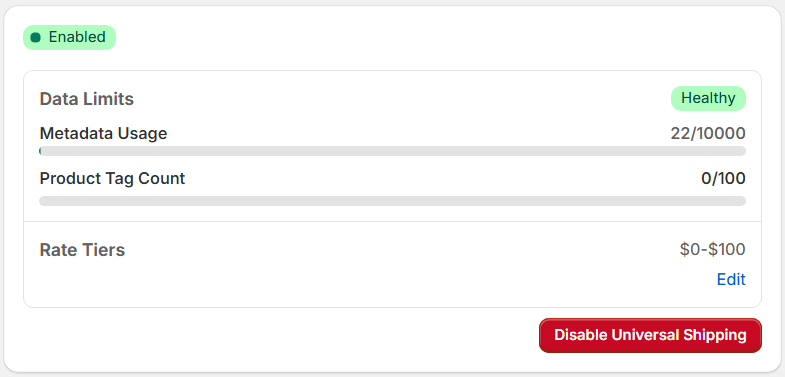
Step 2: Add your custom rates
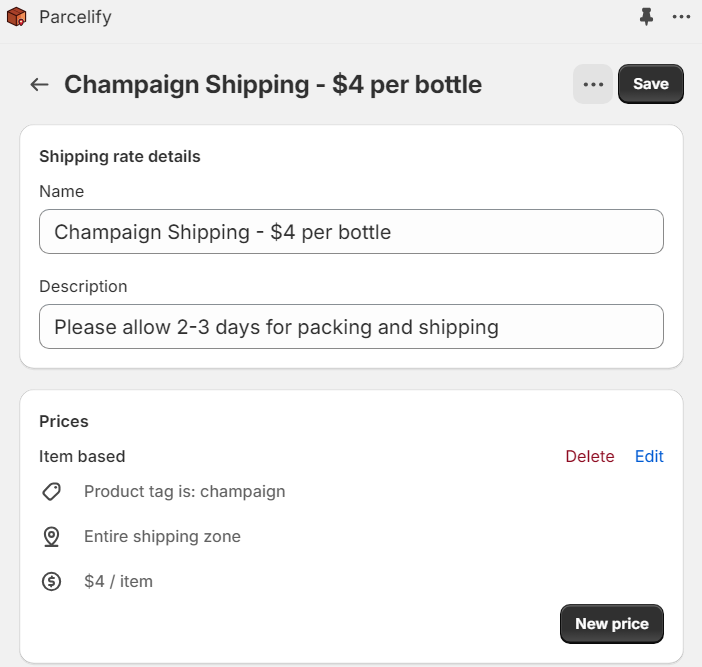
Step 3: Checkout
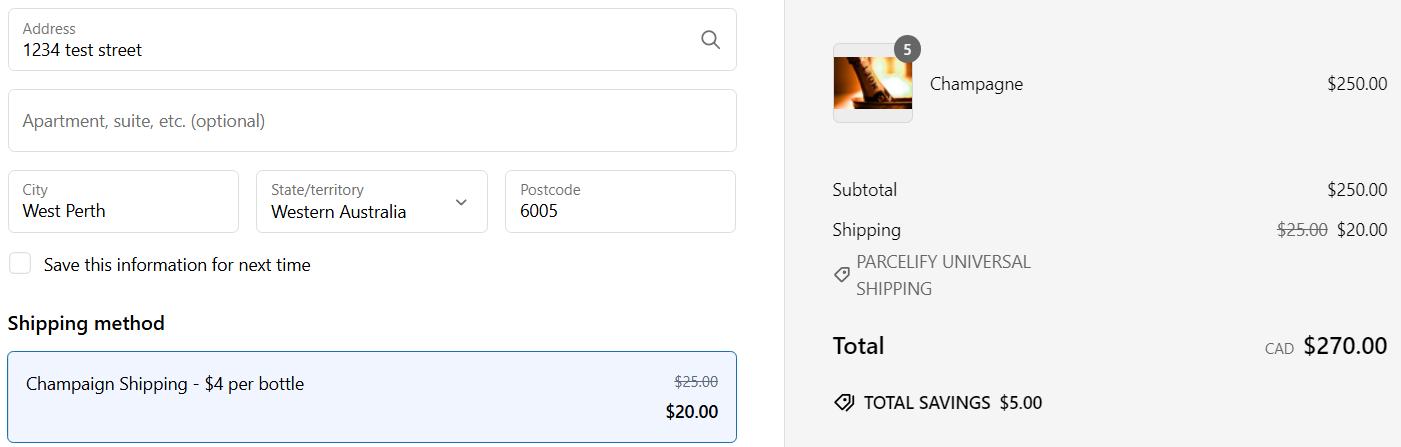
Please note:
- There are some technical limitations to this solution. You may read more about them in here: Universal Shipping Limitations
- This feature does not work with subscription products at this time. If you use subscription products, we recommend using Parcelify Checkout with CCS
Ready to give it a try?
Click the button below to install Parcelify. After that, follow our Universal Shipping Introduction to learn more about how it works!
If you have any questions or need help getting started, reach out to our dedicated support staff via support@parcelify.com
